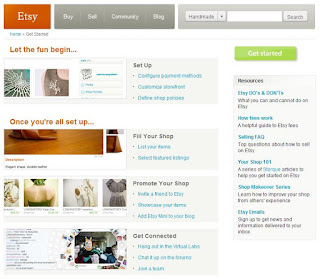
Well, after a quick crash course on SEO during Day 1 of our challenge we'll take a few moments to go over some information on how to begin tracking any changes you may have decided to make to your item titles, shop announcement, etc.
The easiest way to track these results is by making yourself aware of the amount of views your items get every day.
You can do this easily by using one of the many third-party applications that use Etsy's API and are readily available to everyone on the net.
Third-party apps? API? What's that?
Think of an API as a big manual/reference guide that lets other programmers get some insight on how Etsy's code works behind the scene. (this is as simple as I can describe it but there is surely more to it)
A third-party application is basically a program that a software developer created using the API provided by Etsy generally with the intention of providing the end user (you) with tools that Etsy's site is not currently offering or tools that they believe could be improved . [Some of them also get some income out of this if their tool becomes popular among users and they begin charging for it or allowing sellers to advertise on their websites, but you will see this yourself !]
Anyway, back to tracking our results!
Our first step, before we go hunting for the right third-party tool to use, is to set up our Google Analytics account.
Here is the link: Google Analytics
Setting up your GA account and understanding all the tools provided by Google here could be very frustrating. My advice is to take it one step at the time, don't be scared by all the options, links and things you see when you first sign up. You'll learn to use this at your own pace.
In the meantime, Etsy has its own guide on how to sign up for it:
Etsy's Guide to Set up Google Analytics
(Warning: This is a very lengthy guide and the information there might confuse you a bit. Go grab some coffee, take a deep breath and do the things you feel you understood on your first read of the document. You can go back later and finish it up.)
Once you are done with your GA account, we can go ahead and choose a third-party tool to access our 'views' info.
I personally use a couple of these third-party apps on a daily basis. Please do keep in mind that the ones you choose are completely up to you. I don't sponsor any of them.
Craftopolis.com
I come here track my views, hearts and sales.
Simply type your username at the top of the page and click 'SUBMIT'. Then you'll notice two boxes (one on each side).
The "Etsy" box lets you connect to Etsy and pulls some information from your shop such as your sales. The 'Google Analytics' one connects to your Google account and pulls the 'views' information.
Here is my pretty screenshot:
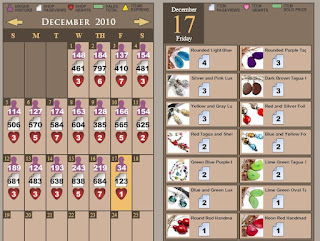
It took a while before I started seeing some decent 'views' numbers and I personally don't think I get as many as some of the successful Etsy sellers out there. But for a newbie, this is heaven!
At the beginning, I probably had about 10 unique user views? Maybe even less.
So, what I really like about Craftopolis is that I see the data for the entire month. This tells me how consistent I'm being in terms of my promoting, it also lets me spot drastic changes that could be triggered by specific events such as major holidays. In general, it is just a very good summary of what's happening in your shop on a particular day.
Homework: Feel free to explore this tool and any others you might hear about in the forums or even find on the internet. Each one brings something different and they might appeal more to your personal preferences.
To see a complete list of all apps available out there, you can go here:
Etsy apps
Some of the most popular ones are:
www.craftcult.com
www.etsyonsale.com
www.craftopolis.com
www.statsy.org
Each time you make a big change on your shop, you should look forward to the effects of it on your views. If you did something right, keep at it. If it didn't work, then don't get discouraged and focus on something else.
Your views and sales are the best indicators on what strategies seem to be working for you.
But I guess, that's just common sense.
Ok, Moving on to the second part of today's tasks...
We'll go ahead and just look over some of the basic steps we should have already covered when creating our Etsy seller accounts for the first time.
When you click on the big button that says 'SELL' on Etsy's main toolbar, you'll land on a very nice and concise screen with a block labeled as "Let the fun begin".
Under that, you will see three things that you should have looked into by now.
- Configure payment methods
- Customize storefront
- Define shop policies
Configure payment methods
Payment methods is a critical step simply because that's how you'll get the money and I'm sure you want to receive it as soon as possible.
I strongly suggest that you use some sort of online payment service (Paypal, for example). But you can also choose not to.
You will be given options and you can select as many of them as you want.
It is important that you feel very comfortable with the choices you make. For example, personal checks can be very tricky. If you will accept these, you will need to keep in mind that checks may bounce and generate fees. If this should occur, how would you handle the situation? Will you charge a fee to the buyer? Should you include 'fee' information somewhere in your policies?
If you are completely new to online selling, setting up your Paypal account might be a difficult task as well. Here is a tutorial on how to do this:
http://www.blogadr.com/tutorials/free-paypal-tutorial/paypal_register.html
(It has a video with step by step instructions. There are other like these online so just google them if this one does not work for you.)
Note: I believe it was yesterday that we had a new seller in the Etsy chat room who had just finished signing up for Paypal and was curious to know if everything was working as expected.
It reminded on my very first time with Paypal and how anxious I was to see how the money would show up there. So I went ahead and bought one of my own items! (I'm not recommending that you do this, I'm just saying that's what I did back then. Ideally, you'll be able to tell whether it works or not once you get your first order. If Paypal does not work then, I'm sure your buyer will let you know.) Be patient!
Customize storefront
You have most likely visited this page a few times now and worked on your shop title, description and even your banner.
Your initial banner might not look as great as someone else's and that's just because you are not a graphic designer or you don't have much experience with any kind of graphic software tools.
That's absolutely fine! There is help available and you just need to look for it.
Etsy provides with a few generic banner options that you can choose from and customize by adding your shop title for example.
Etsy Bannerator
They also have a great tutorial on how to make your own. (video in here too, yay!!)
http://www.etsy.com/storque/seller-handbook/seller-how-to-banner-tips-6265/
Lastly, there are also sellers on Etsy who will create a banner for you for a fee as well as some very generous ones who might do it for free. (You can ask around in the chat rooms, forums, etc)
There is no excuse not to have a great banner for your shop and you will definitely want to work on this as this is one of the first things customers will notice when go to your storefront.
Define shop policies
On that same page when the banner and shop title are, you will notice a tab at the top of it that reads 'policies'
Click on it and stay put! don't run away!
Here is a quick screenshot of the page. (My policies need a LOT of work so be warned!.)
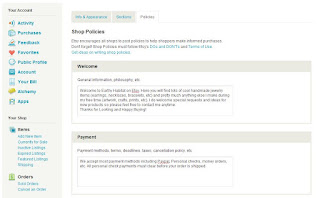
Policies are very important and you need to come up with your own. However, it is good practice to look at some other shop's and see if they may have included some rules, scenarios, info that you might want to include in yours.
Be as detailed as possible. Some customers will look at these policies before deciding whether to buy or not from you.
Personally, I don't believe mine are great right now and it is in my 'to-do' list. I may even be losing a sale here and there because of how I'm wording my rules in there. It is definitely something you want to keep in mind and be satisfied with.
Alright, this feels like a lot of information for Day #2. If you have already worked on the things I mention here, you may spend some time actually 'making' things. You are also more than welcome to keep exploring Etsy on your own. There is so much info sitting out there that will help you be successful.
I hope that my very little advice, along with everybody else's, will encourage you to look at your Etsy shop as a 'personall goal' that you will 'conquer' sooner than later.
If others do it, why not you right?
Thank you for the great article. While I'm almost done with my policies and the look of m store I need to work on SEO.
ReplyDeleteOff to read day 3.
Elle
I am kind of lost on setting up Google Analytic. I am fallowing the Etsy's Guide to Set up Google Analytics. On page 4 it says Setup Tracking on Etsy
ReplyDelete1. Login to Your Etsy
2. Select Web Analytics under Shop Setup on left navigation
3. Enter Account ID
4. Click Save Changes
on etsy I can not find step 2 I can't find where it says Web Analytics.
Do you know where it is.
thanks for the help and great blog