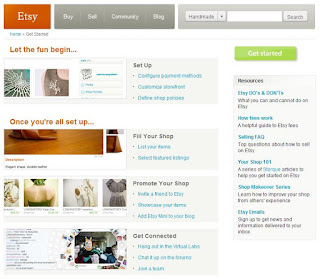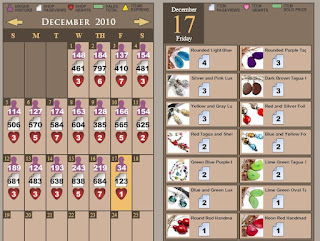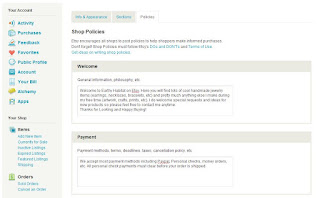And.. we are back!
And.. we are back!After driving for 8 hours straight on at least 3 occasions and visiting family for the holidays, I finally made it back home and back to my studio/office (which reminds me so much of that show on TLC called 'Hoarders: Buried Alive' right now)
Being a newbie, I did not know what to expect after the 24th. I knew sales would not be as great as they had been before Christmas so I did not have very high expectations and decided to focus as much as I could on coming up with new product ideas for 2011.
I had heard and read about other sellers who were excited about bringing in a 'new line' of products into their shops and that thought got me going to the point where I now have so many awesome ideas that I'll need to continue developing in my head and bringing to life in my secret lab (yup, Frankenstein style).
Views after the holidays had been really low, but I'm still getting hearts and I'm being included in several treasuries which kept me optimistic. I did get a few random sales in the past few days but in general, I was just glad about not being so busy because I could enjoy my family time a lot more this way.
Then today... heart attack! Well, almost.
I was out most of the morning at my favorite craft store, using the gift cards I had gotten from Santa and looking through every aisle in hopes of coming up with some other project ideas just by observing the different materials they had for sale.
As always, I would take a moment to quickly check for emails on my phone and to my surprise I had sold 7 items in the 20 minutes I had been away from home. So I got out and rushed back to my computer because I knew something was not right (or was it? :P)
Seriously, I was not expecting that at all!
I looked at my views and there were 200 new visits and most of them would be for a specific product. At that point, I realized that it was either Etsy's Front Page or the Etsy Finds email.
So I went to my Google Analytics account and checked for incoming sources of traffic and there it was... lots of page views from 'bronto - email' which is Etsy's email "messenger". Yayyy!!!
There is really no better feeling than to know that many people now knows you exist. Of course, a rush of orders coming in did not make me any less happy. But, oh my! This is truly what we all have to look forward to.
Every time you feel defeated, ignored, lost or even confused about your performance on Etsy, simply take a moment to focus on the positive and to believe that all of your goals are attainable.
Yes, it will take a lot of patience and hard work but this is as real as any other job or career you might ever want to pursue.
As far as the exact amount of orders/views/hearts you get from being in one of Etsy's Finds emails goes; I'm still counting mine and will report back to you tomorrow with those.
So, How do I get Featured?
This has to be one of the most popular questions you will see around the Etsy Forums. The answers you will also see in many of those type of posts are also very similar and probably just as good.
Of course, there is always a favorite and in my case, I would love to just point you to Emily Bidwell's profile.
http://www.etsy.com/people/emilybidwell
She is one of Etsy's Admins and although there is a post in the forums with similar info as the one included in her personal FAQ section; I particularly like the idea of finding excuses to look at someone's profile and learning more about their preferences and recent activity.
Call it stalking if you want! Also, she is one of the Admins responsible for Etsy Finds so why would I not look at her profile???
Anyhow, she includes very useful information there.
- Take good photos
- Tag properly, Etc.
And here is a link to one of her forum posts on this as well:
http://www.etsy.com/forums_thread.php?thread_id=6581820&page=6#post-53068858
If I had to add my own piece of advice here, it would be as follows:
- Tell the world you exist.
- Yell it out loud.
- Get on their faces.
- Be careful not to get annoying too quickly but do annoy those that need to be annoyed. Hah!
- Be there for your customers and for those who don't know what to buy or when.
Use all of your creative passion to market yourself in whichever way you are most comfortable about. If you don't know where to start, go to the places where others are getting involved.
There is a very social aspect to Etsy and it is there for your own benefit.
Add the following to your 'TO DO' list this week and work hard at making them a part of your routine.
- Create a treasury at least once every two weeks.
- Comment on each and every treasury you are featured on.
- Join a Treasury team (search for the word 'treasury' in the teams page)
- Participate in as many Virtual Labs as you can.
- Add VIPs to your circles (Etsy admins for example, popular treasury curators, etc.)
- Favorite great shops/items.
- Study the competition.
- Connect with people through the chats.
- Sign Up for all of Etsy's Newsletters and at least browse through them quickly every day.
Stay Trendy!
This should really be just common sense for all of us, but perhaps we are not thinking about trends as often as we should.
Do you often browse through fashion magazines? (Home decor, art magazines, etc)
If not, then do something about it. It is imperative that you know what others are liking and disliking these days.
Be consistent with your work, wait for your moment to shine and share your energy, creativity and passion with the world. Eventually, this will all pay back.
Good Luck!