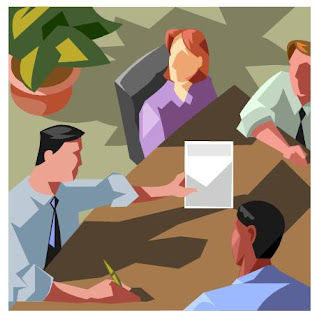
On Day 12 of this challenge, we'll learn a little bit more about teams and how they can help our Etsy shop become more popular among sellers and buyers.
As I had mentioned in a previous post, teams can be very helpful for getting your shop featured in hundreds of treasuries. However, that's not all. Etsy teams can become very powerful marketing tools when researched and used properly.
Let's start by going to the teams page on Etsy:
Link: http://www.etsy.com/teams
Here you'll be able to search, find and learn more about each existing Etsy team. You can search by the team's name, common interest, or even by the name of the town you live in.
Joining a local team should be your main priority. Even if you are not interested on participating in local craft fairs or meeting any other Etsy sellers in person; I still think that this is a good step to take. Let the world (and your local market) know that you are out there selling great items!.
Some local teams will also show up as 'street teams'. These type of teams in particular tend to be more active than others. They often organize and participate in local art/craft events which can be very helpful. If you wanted to, you could maybe share a space with another team member at one of these events.
Here are some other ideas of what teams can get into:
(taken from Etsy's help)
- Shop owners can create local street teams to organize craft fairs
- Shoppers can gather together to share their passion for a style or type of item
- Shop owners around the world who make the same type of items can network and promote their teams
- Members living nearby one another can meet and hold regular meetings
- Bloggers and boutique owners can team together shops they've featured along with their readers and patrons
- Members can rally for a charity or other cause
- Mentors can volunteer to help others
- Shop owners can run an online sale or promotion together
- Members can come up with ways to use Teams that we haven't even imagined yet!
You could team up with 5 or more sellers (preferably selling items in a different category than yours) and organize a huge shopping party. Each seller would invite their own group of friends and even if they don't buy anything from the seller who invited them, they might buy something from someone else.(hopefully you!)
Also, attendance seems to get a lot better when these type of 'parties' include more than just one vendor. People enjoy diversity and there is nothing that can beat a nice selection of handmade goodies for sale along with some wine, cheese and crackers ;)
What Else?
Well, teams can do just about anything they choose to try. Promoting fellow team members is not limited to Etsy only. Your team may certainly create a Facebook page, a Twitter account, a Blog, a Website, etc and promote shop owners this way.
In some cases, teams might even want to invest on advertisement for all members. After all, the cost of it split among several sellers could certainly make it more affordable and appealing to everyone. (at least until you are able to afford paying for your own).
Facebook advertisement could be a good example of this. (since it is usually so expensive for a new seller)
Another important characteristic that you will want to keep in mind is that teams are also supposed to let you have some fun, meet cool people and even make friends.
If you decide to join one or more teams, make sure you take the time to talk to others. You never know what may come out of a friendship/business relationship.
Who knows? you may meet someone who lives close to you and is looking for a business partner to open a store in your town! (Assuming you would be interested, this could turn out to be a great opportunity to make some serious money)
Yes, yes, I know. I'm just daydreaming, right? Well, you just never know!
Creating a new Team
If you have an idea for an awesome Etsy team that does not currently exists, go for it! Create your own and give it your best.
Just remember that Etsy does take a lot of your free time and committing to a team will only increase your responsibilities.
Eventually, as your team grows, you may assign tasks to other members and make it all a bit more manageable.
One good thing about it though is that you really don't have to 'invite' or 'look' for members. If you create a team today, you will have people signing up just within a couple of days.
Forums = Teams?
Coincidentally, as I was writing this post, we all just learned that forums will soon become teams. What does this mean for existing teams?
Well, we still don't really know.
I would expect to see several changes taking place in the Teams section of Etsy. Right now, anybody can create teams about anything and although there are Etsy moderators for them, they certainly don't get the amount of attention from Etsy Admins as the forums do.
Either way, it seems as this is really the time to get familiarized with how 'Etsy Teams' work. So go ahead, do a bit of research on your own and join a couple of teams.
On a different note...Have you gotten your first sale yet? I'm sure you have.
(If not, I would love to hear about it.. what else do you feel you might be missing?)
Take care and keep up the good work!



















